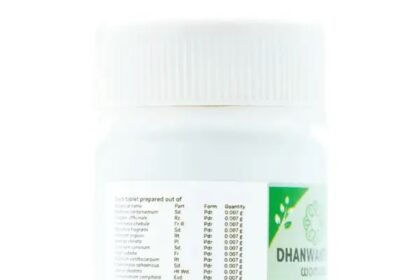Jenkins is very important for initiating continuous integration and continuous deployment in modern software development culture. But, you might ask, what is Jenkins? Don’t worry we are here for you. With this guide, we will not only explain the basics of Jenkins but will also help you understand its origins and core functions.
We will also touch upon the steps to set up a testing environment with Jenkins. Finally, we will glance through some of the best practices that will help you utilize the full potential of a Jenkins-based testing environment.
Introduction To Jenkins
So, let us answer the core question of this article: What is Jenkins? It is an open-source automation server that will allow you to automate software development. Jenkins has native support for building, deploying, and automating modern software projects.
This support makes Jenkin the backbone of modern DevOps practices. All the test scripts that we will write with Jenkins will be based on the Java programming language and will also have the support of more than 1000 plugins.
As we already stated in the introduction, Jenkins is crucial for agile methodologies like continuous integration and continuous deployment. This integration allows you to ensure that the code is built, tested, and deployed not only rapidly but also reliably.
The History Of Jenkins
Before moving into the complexities of Jenkins, let us take a step back and understand the history of this wonderful server. Jenkins took birth as a part of the Hudson Project at Sun Microsystems. Due to a dispute between Oracle and Hudson’s open source community, Jenkin took birth as an independent entity.
Major Features Of Jenkins
Jenkins natively comes with a massive set of features that contribute massively in making it a powerful tool for automating software development. To shed more light over this segment, we have mentioned some of the most important features you get with Jenkins:
- Due to the availability of more than 1000 plugins, you can integrate Jenkins virtually with any tool or technology that you can imagine.
- Jenkins distributes the build tasks across multiple machines. So, this approach will help you to improve the test performance and also speed up the overall build process.
- Using the Jenkins pipeline, the users can define their built, test, and deploy workflows using the source code. To perform this process, you mainly have to write the test cases in Groovy.
- Finally, Jenkins has a huge community that is active and large. This community also contributes towards creating additional plugins, documents, and providing technical support to the new developers and testers.
Jenkins Architecture
Understanding the core architecture of Jenkins is very important for efficiently using and managing it. At a basic level, we must create the idea that Jenkins uses our master agent architecture to handle distributed bills and scalable workflows.
The Jenkins Master is the central control unit which will provide the website user interface, handle job scheduling, and also manage the interacting agents. The Master is also responsible for scheduling build jobs, dispatching these jobs, and monitoring the agents.
Coming to the Agents, they are responsible for running the test commands on various operating systems and can also be configured for handling any customized tasks. Master-agent communication is centrally handled using a Java Network Launch Protocol or SSH.
Setting Up Jenkins
To properly set up Jenkins for initiating and executing your desired test suite, you have to install the server, configure the necessary plugins, and also set up the build jobs. To shed more light over this segment, we have mentioned all the required steps in the intended chronological order:
- Installation
- The first step involves downloading Jenkins along with the latest package from the official website.
- Completed downloading Jenkins? Proceed towards the installation process by following the instructions depending on your operating system. Jenkins has dedicated installers for all the popular operating systems available in the market.
- The final step in the installation process is to start Jenkins service. To access the Jenkins dashboard and navigate through it, you simply have to go to the URL ‘http://localhost:8080’ from your web browser.
- Initial Configuration
- The first step in the initial configuration process includes unlocking Jenkins automatically through a generated password. The testers can find this password in a Jenkins log file.
- Now, depending on the requirements of your application development and testing project, Jenkins will offer to install a set of suggested plugins. We highly recommend the testers to install these to simplify the basic installation and configuration process.
- Before you can run the test cases with Jenkins, you have to create and set up an admin user for Jenkins.
- Setting Up The Build Jobs
- In the Jenkins dashboard, you have to create a new job by clicking on “new item” that will be present in the primary navigation.
- Next, you have to go to the option to choose the type of job, like freestyle project or pipeline. After you have made your choice, you have to configure the source code repository, build triggers, and the necessary build steps.
- The final step in this process is to save the job configuration and trigger a build. After you have triggered this build, you can see Jenkins in action, performing its magic.
Jenkins Pipeline
Coming to the Jenkins pipeline, we can define it as a suite of plugins which supports implementing and integrating continuous delivery into Jenkins. You will use a pipeline in Jenkins to define the entire workflow for a build process. This flow will start from the code commitment and will go all the way to the deployment process.
Jenkins will provide you with two types of pipelines. To help you further with the understanding, we have elaborated both of these pipelines below:
- The Declarative Pipeline is a straightforward and more suitable syntax. This pipeline is mainly designed for most use cases, and it is the pre-defined structure for most Jenkins projects.
- On the other hand, the scripted pipeline has a more flexible and powerful Groovy-based DSL. This pipeline becomes the most preferable choice for other complex and customized scenarios.
To create a pipeline with Jenkins, you simply have to enter the required configuration code in the terminal window. To help you with this understanding, we have mentioned a sample code snippet that allows you to implement a Declarative Pipeline in Jenkins:
The above pipeline will run in three stages, namely build, test, and deploy. Here, each stage will contain multiple steps to execute the specific task that we have stated in the code snippet.
Security In Jenkins
As testers, you must pay proper attention towards securing the Jenkins infrastructure for protecting your build environment and also the sensitive user information. We have mentioned some of the best practices below that will help you to achieve this goal:
- The first step is to enable the security of the Jenkins infrastructure. For this process, you have to go to the “Configure Global Security” option that will be present under “Manage Jenkins.” Once you have reached this menu, you have to enable the security settings.
- You also have to use Role-Based Access Control for managing the user permissions and access control. This will allow you to ensure that only the granted users can visualize and change the core architecture of this app.
- It is also a good practice to use Jenkins Credentials Plugin for storing and managing the sensitive data. This is one of the most secure ways of controlling the data flow.
- We strongly recommend to regularly update Jenkins and all the plugins to the latest versions. This approach will help you to avoid security vulnerabilities and also possibilities of malicious attacks.
- Finally, you must enable Audit Logging within the security settings. This option will help you to keep track of user actions and also all the changes that have been implemented within the Jenkins infrastructure.
Best Practices For Using Jenkins
Let us now go through some of the best practices that you must implement in Jenkins to streamline the testing process and optimize the deployment flows:
- We recommend the testers to initiate automation testing with Jenkins through cloud platforms like LambdaTest. LambdaTest is an AI-powered test orchestration and execution platform that lets you run manual and automated tests at scale. It lets you execute the Jenkins test cases on more than 3000 different combinations of real devices, browsers, and operating systems.
- You can also break down the complex deployment pipelines into smaller modular stages. This approach will help you to better manage and debug the errors that might arise during the execution process.
- We advise the testers to prefer declarative pipelines for most use cases with Jenkins. This implementation is especially useful due to its improved readability and maintainability.
- The testers must pay proper attention towards regularly monitoring the Jenkins performance and optimizing the build agents along with the plugins and pipeline configurations.
- Finally, it is important to regularly back up the Jenkins configurations and job data. By implementing this approach, the testers and developers can prevent instances of data loss.
Common Use Cases Of Jenkins
Since Jenkins is a versatile and flexible tool, you can implement it in various application development and testing flows. To develop a general idea about the implementation process, we have mentioned some of the most common use cases below:
- You can use Jenkins to automatically build and test code changes for finding errors at the earlier phases before they become too challenging to confront.
- You can also use Jenkins to automate the deployment process for delivering software quickly and reliably to your end users.
- Jenkins is one of the best solutions to initiate automation testing into the build pipelines as it helps the testers to ensure the code quality of their application.
- You can also use Jenkins for managing the infrastructure changes and application deployments. To implement this process, you have to integrate Jenkins with tools like Ansible and Terraform.
- It is also the perfect solution for generating build reports, creating test results, and monitoring other metrics to analyze the health of your application development and testing project.
The Conclusion
Based on all our crucial discussion points, we can conclude that Jenkins is a flexible and powerful tool that has a very important role in modern software development. Its extensibility, ease of use, and massive community support make it a very important tool for implementing agile methodologies.
Moreover, by following the best practices and using Jenkins features, you can streamline your development process, accelerate delivery times, and improve the code quality. So, whether you are a seasoned DevOps developer or a newcomer to this segment, Jenkins has something for you. You just need to start exploring and unlocking your potential in software development with test automation.
Read more: https://timesboat.com/