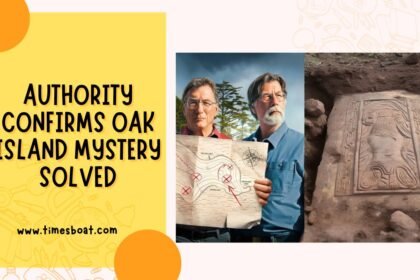A web browser online is a crucial tool for website developers, being second only to the interactive development environment (IDE). It is vital in various tasks, such as web search and script debugging. However, not all browsers offer the same level of utility. To enhance productivity, web developers require a tool with advanced analysis and debugging features. Furthermore, websites are designed for user access through browsers, making a browser indispensable for any web developer.
In website and web application testing, possessing a diverse selection of web browsers is indispensable for guaranteeing cross-platform and cross-device compatibility. Utilizing multiple web browsers enables developers to detect and rectify potential issues before the public release of a website or application. Furthermore, access to diverse web browsers facilitates the simulation of varied user experiences, enabling developers to fine-tune performance and enhance overall user satisfaction.
Various web browsers, such as Google Chrome, Mozilla Firefox, Opera, and Brave, offer developers numerous options to optimize their testing and development procedures. Selecting the appropriate web browsers can help developers streamline their work processes, enhance project quality, and deliver superior user experiences.
This article will explore some of the top web browsers online that are ideal for testing and development.
Sizzy: Speeding Up the Development Workflow
Sizzy is a high-performance browser designed to enhance the efficiency of the development workflow. The developers have successfully delivered on their commitment to optimize productivity in this process. Sizzy offers a comprehensive range of features, some of which are particularly noteworthy:
– Seamless synchronization enables users to simulate and capture screenshots of web pages across multiple devices simultaneously.
– Universal Inspect Element functionality facilitates element analysis on all devices.
– Website speed tests can be conducted under various conditions.
– The keyboard-operable Spotlight feature enhances website navigation.
– A Session Manager allows for seamless user switching.
For those seeking a browser with advanced features not found in other browsers, Sizzy presents itself as an ideal solution. Specifically designed for developers, it is utilized by professionals at prominent organizations such as Philips, GoDaddy, Comcast, Basecamp, and Zapier. It is essential to note that access to the browser is limited to a paid subscription basis, offered on a monthly or annual basis with a complimentary two-week trial period.
Google Chrome: Popular and Reliable
Google Chrome has solidified its position as a leading web browser, renowned for its intuitive interface and high-speed performance. With a substantial market share, it is widely favored by internet users for its dependability and smooth browsing capabilities. Regular updates from Google ensure that Chrome remains at the forefront of security enhancements and compatibility with the latest web technologies.
Its vast extensions and plugins further enrich its functionality, catering to various users, including casual browsers and developers. In summary, Google Chrome’s reputation as a reliable browser for everyday use and development projects substantiates its reputation as one of the top web browsers available.
Firefox: Customizable and Privacy-Focused
Firefox is distinguished for its high level of customization and focus on privacy within the web browsing domain. With many extensions and themes available, users can personalize their browsing based on their needs or desires. The commitment of Firefox to the privacy of users can be seen through options that include tracking protection, enhanced password management, and content filtering.
The focus on privacy and security guarantees the users that their information is safe while they access it. Moreover, as the browser is open-source, further improvements can be made, making Firefox a reliable choice for those who want a customizable and privacy-oriented browser.
Polypane: A Classic User Browser
Polypane presents a unique blend of traditional user browser functionalities with advanced features tailored for website development. While the browser is particularly beneficial for website creators, it offers a comprehensive range of tools aimed at optimizing the development process:
– Capability to emulate websites across various screen sizes, ranging from mobile devices to 5K monitors.
– Integration of 80 accessibility tests to enhance user experience for a diverse audience.
– Compatibility with major Content Management Systems (CMS).
– Support for popular framework extensions such as React, Angular, Vue, and Svelte, among others.
Polypane is a uniquely designed browser tailored for the development of websites and applications. It stands out as the sole browser enabling simultaneous website development across various viewports and devices, offering an enhanced overview of the layout. While it can be integrated into daily workflows, its comprehensive development functionalities are best utilized for professional web development.
Safari: Ideal for Apple Users
Safari, the native web browser for Apple devices, offers a much integrated and homogenized browsing experience for users under the Apple ecosystem. Tailored specifically for Mac, iPhone, and iPad, Safari is launched and designed to blend well with Apple’s hardware and software, thus providing users with a smooth and fast browsing experience.
Safari’s performance is augmented by its energy-efficient functionalities, which contribute to extending the battery life of Apple devices. This makes Safari an optimal selection for individuals who value operational efficiency and system optimization. Safari provides a seamless browsing experience across Apple devices through features like iCloud integration, Handoff, and Continuity.
Blisk: Developer-Focused Web Browser
In comparison to popular browsers such as Opera, Chrome, and Firefox, Blisk may not receive as much widespread recognition online. However, this browser merits consideration, particularly for individuals at the novice level. Developed by Ukrainian professionals, Blisk was purposefully designed to provide web designers with an initial workspace for efficient development and testing of contemporary applications.
Blisk offers a comprehensive set of features designed to assist users in creating exceptional web projects. Among these features are:
1. Side-by-side display of mobile and desktop site versions for simultaneous comparison.
2. Visualization of how the resource will appear on various smartphones.
3. Developer tools that closely mirror those found in Chrome.
4. Inclusion of a built-in page inspector for detailed examination of screen elements.
Blisk is a developer-centric web browser that provides access to diverse essential functionalities for crafting exceptional online experiences. Users can preview the appearance of their websites or applications on a range of devices, spanning from Google Pixel to iPhone. Additionally, the browser offers viewing options in both landscape and portrait orientations.
Microsoft Edge: Built for Productivity
Microsoft Edge is a web browser tailored to enhance productivity, incorporating features to optimize the browsing experience for users. Featuring a sleek and user-friendly interface, Microsoft Edge facilitates seamless web navigation and convenient access to preferred websites.
The seamless integration of this platform enhances user productivity by facilitating document work and collaboration without toggling between multiple applications. Furthermore, Microsoft Edge provides features like Collections, enabling users to compile and structure web content for improved research, planning, and organization during browsing activities. These productivity-centric functionalities position Microsoft Edge as a valuable asset for users who prioritize efficiency and organization in their online navigation endeavors.
Opera: Features-Rich and User-Friendly Interface
Opera Is a prominent option among web browsers, distinguished by its feature-rich and user-friendly interface. With a wide array of functionalities, Opera effectively addresses the requirements of both casual users and professionals. Its user interface enhances easy navigation and browsing, and integrated features such as ad blocker, VPN, and themes make it friendly to use.
Opera’s speed dial function facilitates quick access to preferred websites with a single click, enhancing browsing efficiency and productivity. Additionally, Opera’s synchronization functionality allows seamless access to bookmarks, browsing history, and settings across multiple devices, offering convenient accessibility for users on the move.
Brave: Security-Focused, Blocks Ads
Brave stands out for its comprehensive features, providing users with tools for enhanced online anonymity and security. Noteworthy functionalities include blocking trackers and web counters, removing intrusive banner ads, and preventing various monitoring systems that could compromise user privacy.
To enhance its persuasiveness, the browser presents informative statistics on blocked items, cookies, and JavaScript that may pose cybersecurity risks. These statistics include data on the volume of traffic and time saved on page loads. Such features merely scratch the surface of what Brave has to offer. The primary highlight of this browser is its integrated Onion Router (TOR) client, which enables users to access online services while securely maintaining anonymity behind a distributed network of routers. This system ensures that user data is transmitted in a manner that obscures the origin and destination of encrypted information, ensuring utmost privacy and security.
In iOS, users can activate the “Private Browsing Only” mode utilizing either Face ID or Touch ID. This feature facilitates the unlocking process and triggers the automatic deletion of all trackers, cookies, and browsing history upon exiting the session. It is important to note that Brave Browser does not gather, retain, or trade any user data by the terms outlined in Brave’s service agreement.
Moreover, the IPFS companion tool enables users to upload content via the InterPlanetary File System, a decentralized peer-to-peer transfer protocol optimized for the transmission of large files. Additionally, Brave Browser extends support for Google Chrome extensions, simplifying the setup of a Virtual Private Network (VPN) connection. This functionality enhances security measures by safeguarding against unauthorized interception of network traffic.
Cloud Tools for Web Browser Testing and Development
To optimize the testing and development process, it is recommended to utilize leading web browsers and explore cloud-based tools. You can leverage the true capability of web browser testing by performing tests on LambdaTest. It is an AI-powered test orchestration and execution platform that allows testing across 3000+ real devices, browsers, and OS combinations. It offers a convenient solution for accessing various browsers and devices for testing purposes, eliminating the requirement to set up and manage multiple physical devices. It integrates with several automation testing tools like Selenium, Cypress, Playwright, etc, that help in the testing of software applications.
By harnessing LambdaTest to test sites on mobile, developers can efficiently perform parallel testing and real-time testing to ensure seamless compatibility and performance. This strategy saves time, enabling developers to proactively identify and resolve potential issues before deployment, facilitating a more efficient and successful development process.
Conclusion
Choosing the appropriate web browser for testing and development is essential to guarantee an optimal user experience and functionality across various platforms. Each browser offers distinct features, advantages, and limitations, underscoring the importance of selecting one carefully based on the project’s specific needs. Remaining well-informed about the most recent updates and features of these browsers is essential for effectively adapting to the constantly evolving web development environment. This knowledge is vital in creating resilient and user-friendly websites and applications.
Read more: https://timesboat.com/